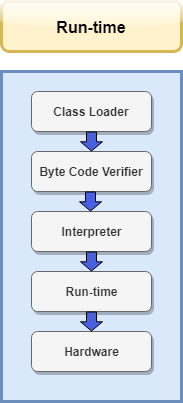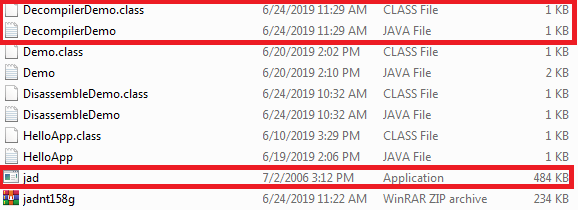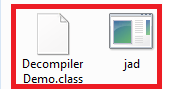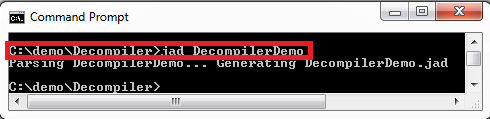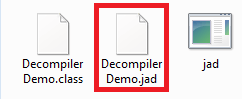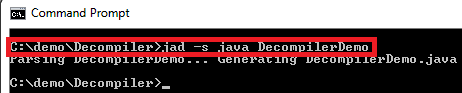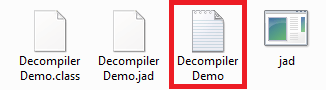Step 2: Extract the zip file and get jad.exe.

Step 3: Create a .java file (DecompilerDemo.java) in the same folder in which you have extracted the zip file.
Step 4: Compile and run the .java file. It will generate a .class file in the respective folder.
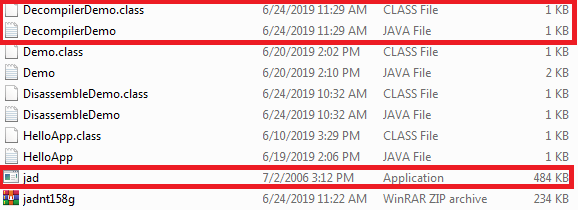
Step 5: Now move the .class file and jad application to another folder.
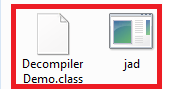
Step 6: Type the command: jad DecompilerDemo
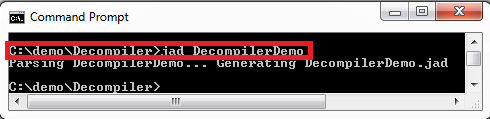
Above command generates a .jad file in the respective folder.
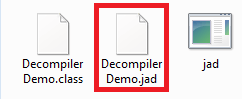
Step 7: Type the command: jad ?s java DecompilerDemo
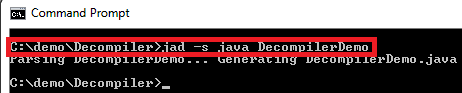
It generates the .java file in the same folder.
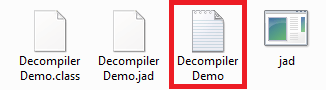
Open the DecompilerDemo.java we get the following code:
JAVA class Decompiler
Options
With javap command, many options are available. Some of them are:
- -c: It prints disassembled code.
- -p: It shows all classes and members.
- -s: It prints internal type signatures.
- -constants: It shows static final constants.